They have a few diagrams that outline the architecture. One of them is in 3-D. 3-D diagrams are always more difficult for my brain to conceptualize (maybe it's just me), so I re-drew it in a more typical 2-D fashion.
My diagram depicts 8 racks in the POD and 8 switches per plane. These numbers would be 48 in a fully built out network/diagram.
Update 11/17/2014: corrected number of edge pods.
Thanks,
Jason
Twitter: @jedelman8
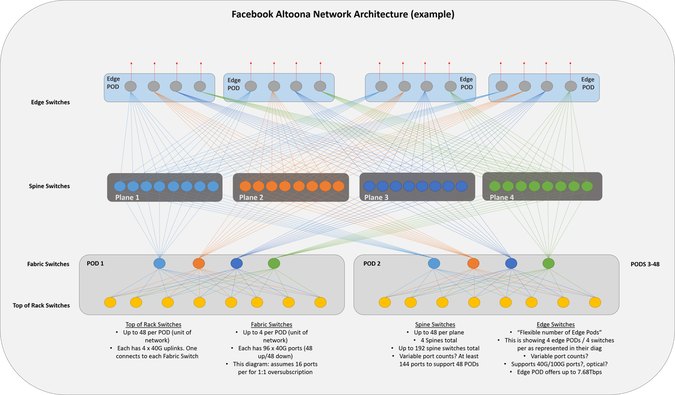
 RSS Feed
RSS Feed
